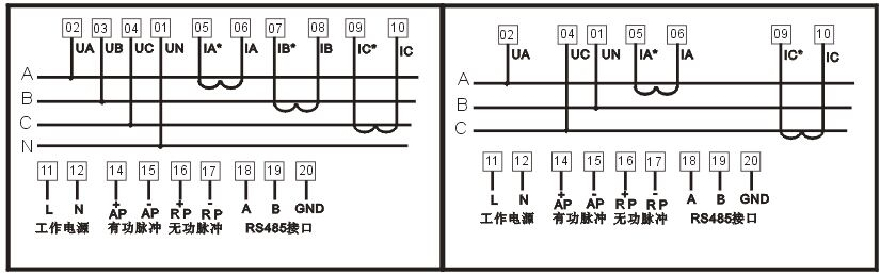- Guaranteed Secure Payments on Every Order
- Refund if your item is not delivered or as described
- Buyer Protection after order confirmation
- Place of Origin: zhejiang
- Brand Name: rncng
- Model Number: 01
1.The series is a kind of programmable measurement, display, digital communication and power pulse output, multi-functional smart meter to complete the power measurement, energy measurement, data display, acquisition and transmission, can be widely used in substation automation, distribution automation, intelligent building, internal energy measurement, management and evaluation. Achieve LCD display and remote RS-485 digital interface for communication with MODBUS-RTU communication protocol.
2. Installation Method
(1) at a fixed power distribution cabinet opening size of the openings;
(2) Remove the instrument, loosen the screws, remove the mounting bracket;
(3) meter from the front into the mounting holes;
(4) into the instrument mounting bracket, and tighten the screws instrumentation.
Programming operation
1. Enter & Exit Programming
(1) enter programming mode: Press and hold in the measurement display state “SET” button for 1 second to enter the password authentication page, use the “◄” key, “▲” key and the “▼” to enter the password (the default user password is 1111 ), then press “SET” key to enter the programming page. Note: If you enter the password and press “SET” button to exit to the measurement display state, then enter the password is incorrect.
(2) Exit Programming: In programming mode, press and hold the “SET” button for 2 seconds to exit programming mode, the user will be prompted to choose whether to save the set value, “yes” to save the setting, “no” does not save settings. Press the “SET” button to save, press other keys are not saved.
2. Use of program operation buttons
Function keys SET: confirm the setting value to enter the next setting or exit settings.
Each bit key ◄: cycle selected to set the LCD screen, the selected number is blinking.
Increase key ▲: to change the value at the blinking digit (LCD value from 0-9 cycles).
Down key ▼: change the flashing digit value (LCD value from 9-0 cycles).
- Place of Origin: zhejiang
- Brand Name: rncng
- Model Number: 01